FTGate Version 2.0.3
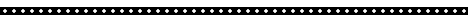 FTGate is an SMTP and POP3 email server and gateway package. FTGate allows
a single PC on a LAN, with a dial-up connection or permanent link with
the Internet, to collect and deliver mail for all users on the LAN, even
if you only need a single e-mail account with an Internet Service Provider.It
implements a POP3 post office and SMTP router for local mail systems,
forwarding non-local mail to the Internet, and Internet/local mail to users
post boxes. It can be configured for permanent LAN connection or configured
to connect via a RAS dial-up connection depending on the number of
waiting outgoing messages, the age of waiting outgoing messages and/or
the period since the last connection. Includes a setup wizard
for configuring the mail gateway.
FTGate is an SMTP and POP3 email server and gateway package. FTGate allows
a single PC on a LAN, with a dial-up connection or permanent link with
the Internet, to collect and deliver mail for all users on the LAN, even
if you only need a single e-mail account with an Internet Service Provider.It
implements a POP3 post office and SMTP router for local mail systems,
forwarding non-local mail to the Internet, and Internet/local mail to users
post boxes. It can be configured for permanent LAN connection or configured
to connect via a RAS dial-up connection depending on the number of
waiting outgoing messages, the age of waiting outgoing messages and/or
the period since the last connection. Includes a setup wizard
for configuring the mail gateway.
System Requirements
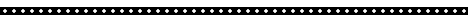
-
Version: 2.0.3
-
Minimum requirements: Windows 95/NT.
-
Type of software: 30 Day Trial Version
-
Limitations in downloadable version: Maximum 100 users.
-
File size: 2.2 MB File date:
November 3, 1997
Installing FTGate
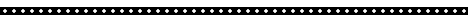
To install FTGate you must first download it from the internet.
This is done by going to the FTGate
HomePage and choose the download option. You will be asked to
choose a site to download from. Follow the down load procedure and
you will save the set-up program to the file C:\temp\FtGate. After
the down load is complete you need to install the program on your computer.
You find the file in the temp directory and double click on it, this will
start the set-up process. Follow the instruction through the set-up.
Be sure you know the address of your gateway and know who the Postmaster
is going to be. For my project I Made myself the Post Master.
After completing the set-up process you should now be ready to bring
your server on line. You can now add users, change passwords, and
handle all the administrative duties on the server.
Hot Links
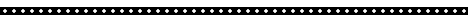
 Web Server
Web Server
 FTGate
HomePage
FTGate
HomePage
 Home
Page
Home
Page
 This page created with Netscape Navigator Gold
This page created with Netscape Navigator Gold