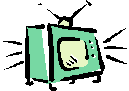|
|
|
|
|
|
|
|
|
|
|
|
|
|
|
|
|
|
|
|
|
|
|
|
|
|
|
|
|
|
|
|
|
|

|
|
|
|
|
|
Searching For Compatible Software
|
|
|
|
|
|
Searching the Web for appropriate software proved to be a long adventure....until
we finally got a lead from an unsuspecting student who remains to be anonymous. (Thanks Doug) This link was to eunuchs.org. We initially knew we had to download CUSeeMe software, which was an easy process. We just needed to be in root
directory in order to do this. Once the software was installed and the camera was physically attached, we had to find the driver to interface the camera to the
CUSeeMe software. Here's where it gets complicated......
|
|
|
|
|
|
How to Download using Linux
|
|
|
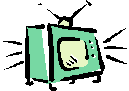
|
|
|
|
|
|
|
When a file is to be downloaded to Linux, it is dowloaded in a compressed package format. Another words it comes zipped. The process to unzip follows several steps. First you must use the command "tar xvzf" plus the .gz filename. These are the only files that can be unzipped. Then you must run the configure command. If you do not get any complaints, then you can run the make command. If this is successful, you can run install. It is very important that you watch what directory you are running these commands in. You should always be at root directory.
|
|
|
|
|
|
|
|
|

|
|
|
|
|
|
|
|
|
|
|
|

|
|
|
|
|
|
|
|
|