Open a new document using File | New to get a list of templates and wizards.
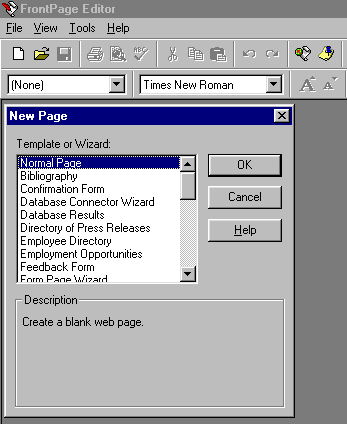
You can also insert images, bookmarks and hyperlinks from the Insert menu.
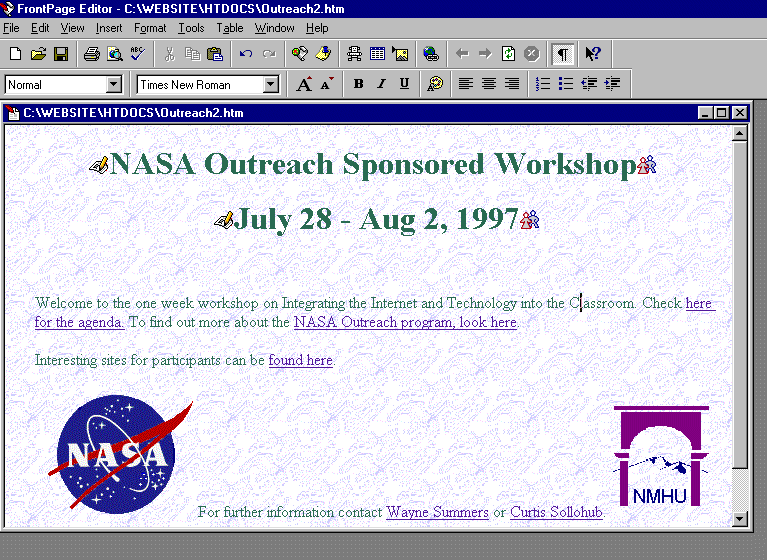 Save
your document as a File. Make sure the Page Title and Path
are correct.
Save
your document as a File. Make sure the Page Title and Path
are correct.
Creating a Web Page using Microsoft FrontPage 97
Microsoft FrontPage is a Web authoring and management tool that requires no programming knowledge. FrontPage includes the FrontPage Editor, where you create and edit Web documents and the FrontPage Explorer, where you view and manage your Web site. The FrontPage Editor has a word processor type interface. As you add text, links, images, tables, forms and other elements to your page, the editor will display them as they would appear with a WWW browser.
You can create new HTML documents using either Wizards or templates. You can also convert files from most word processor formats to HTML and you can edit existing HTML documents.
Open a new document using File | New to get a list of templates and wizards.
You can also insert images, bookmarks and hyperlinks from the Insert menu.
Save your document as a File. Make sure the Page Title and Path are correct.