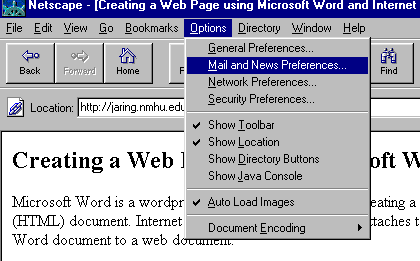
Using Netscape as a Mail Client
Netscape can be used to read your e-mail from a mail server.
Run Netscape as if you were browsing. Make sure that you have a disk in drive A:
Select Mail and News Preferences from Options.
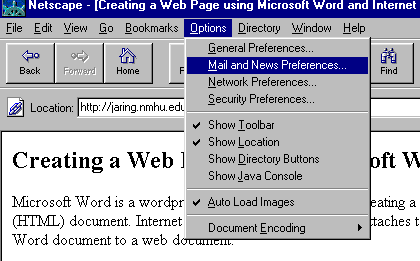
3) Under Servers, change the Outgoing Mail(SMTP) Server and Incoming Mail(POP3) Server to the name of your server's name and put your username in for POP3 User Name.
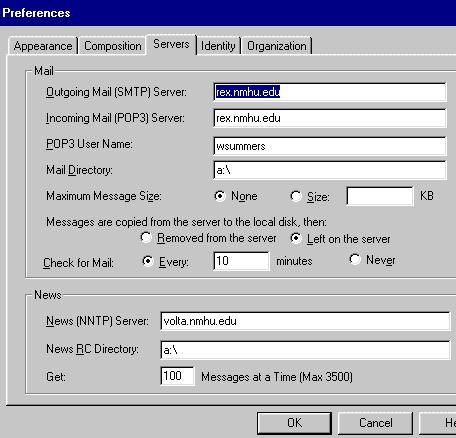
4) Under Identity, change Your Name, Your E-Mail and your Reply—to-Address.
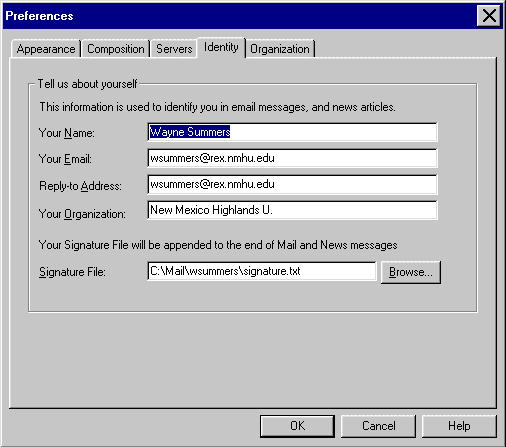
After you select OK, open the Netscape Mail Window from the Window menu. You will be asked for the password to your account. Enter your password.
Your mail will be retrieved. You can also reply to any e-mail you have received as well as send new e-mail.