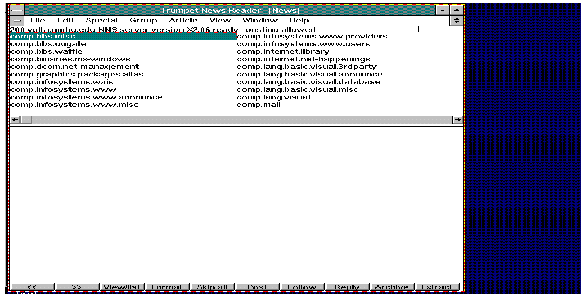Chapter 4: UseNet NewsGroups - The Internet BBS
Newsgroups
or UseNet newsgroups are like public access bulletin boards. They are very similar to ListServs except
you don't automatically receive the news.
You have to use a newsreader
program to read the news from a community mailbox residing on a news server. The newsgroups are organized by topic and usually consist of
running dialogs on a variety of subjects within the newsgroup topic. These newsgroups can be read using newer versions
of Netscape or Microsoft Explorer as well as dedicated news readers like
Trumpet and FreeAgent.
4.1
Organization of Newsgroups
Newsgroups
are organized by categories. Currently,
there are over 25,000 newsgroups. The
first three or four letters identify the newsgroup's category Table 1 lists
some of the larger newsgroup categories.
|
Top
Domain Category Name
|
Description
|
|
alt
(alternative)
|
Discussions
on everything imaginable
ex.
alt.cows.moo.moo.moo
|
|
comp
(computers)
|
Discussions
about computers (hardware & software)
ex.
comp.lang.c++
|
|
k12
(education)
|
Discussions
on education issues in K-12
ex.
k12.ed.comp.lit
|
|
soc
(social)
|
Discussions
about social issues
ex.
soc.culture.malaysia
|
|
misc
(miscellaneous)
|
Discussion
on miscellaneous topics
ex.
misc.jobs.resumes
|
|
rec
(recreation)
|
Discussion
on recreation and the arts
ex.
rec.outdoors.fishing.fly
|
|
sci (science)
|
Discussion
on the sciences
ex. sci.psychology.research
|
4.2 Reading
the "news" Using the Trumpet News Reader
1)
To access a newsgroup, you will need to use the TRUMPET program.
a) Enter the Windows program and find
the TRUMPET program.
b) Double-click on the icon.
c) Make sure the news server is set to
your newsserver (i.e. VOLTA.NMHU.EDU) and your mailserver is set (i.e.
VENUS.NMHU.EDU (for NMHU)) or ask your administrator.
2)
To select a newsgroup for reading,
Either double-click on the newsgroup or
highlight the newsgroup and press the View/List button at the bottom.
3)
To read an article from the selected newsgroup,
a) Double-click the newsgroup to bring
up a list of all topics in the newsgroup.
b) Double-click on the newsgroup
article you wish to read.
c) As you read each message, it will be
marked as read.
d) You can I) Post a new message
to the group,
ii) Followup to an existing message,
iii) Reply to the author of the message,
iv) Save the message to your disk
or v)
Print the message.
4.3
Subscribing to News Groups
If you want to subscribe to a news group that
is not displayed:
a) Select the Subscriber option from the Group
menu
b) To add a new group, click on it in
the "Unsubscribed Groups" window
c) to delete a newsgroup, click on it
in the "Subscribed Groups" window
4.4 General Newsgroup rules
Remember
that there are probably hundreds of subscribers to a newsgroup. Here are a few rules to follow when posting
messages to a newsgroup.
a) Be concise.
b) Be on-topic.
c) Watch your tone of voice (it is easy
to be misunderstood in a letter).
d) "If you don't have something
nice to say, don't say anything at all."
e) Look for FAQ (Frequently Asked
Questions) files and read them.
4.5 News
Groups
There
are thousand of news groups that you can subscribe to, but keep in mind that
all the news for a group must be kept on a computer and it will require a lot
of disk space if you subscribe to a large number of news groups. The appendix contains a list of a few
suggested news groups that you might find interesting. Some are very active and some are not. Try subscribing to just a few.
4.6 Using the
Netscape Browser to access News Groups
Earlier
versions of Netscape (before version 2.0) have a Newsgroup button on the Button bar at the top of the screen. By pressing this button, a window listing
the subscribed newsgroups will appear and another button that allows the
viewing of all newsgroups. If an error
appears after pressing these buttons, check the Mail and News Preferences under
the Options menu and make sure that the News Server is pointing to the correct
computer. [volta.nmhu.edu at NMHU].
With
Netscape version 2.0 and later, News Groups are accessible through Netscape
News under the Windows menu. Again if
there are problems check the Mail and News Preferences under the Options menu.