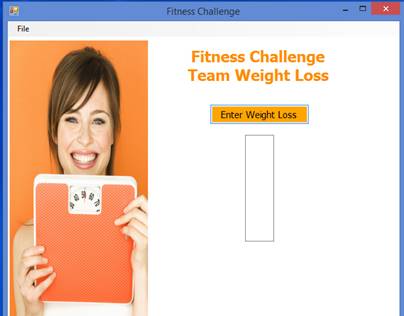Lab 6
Fitness Challenge
Maximum Points = 10
|
The purpose
of this lab is to implement the Visual Basic code for a Windows form
application that introduces loop statements, listboxes
and pull-down menus and continues the use of data validation in VB. The GUI
will consist of one picture box, a list box for the user to enter the radar
speed, a buttons for starting the data entry, several labels to display messages
and the result, and a menu. [shown below] Follow the guidelines in chapter 6
[pp. 419-437]. |
|
|
Test your
program frequently and TEST WHAT YOU SUBMIT.
CORRECTIONS:
You may need
to adjust the sizes and locations of the objects
(Due before 5 pm on Saturday, February
21, 2014) Submit your files containing your program and design by zipping up
the Project folder into a file named lab6-ws.zip where ws
are your initials. Upload the file to the dropbox
in CougarView.
NOTE: Documentation must include
A) Program block:
******************************************************************************
PROGRAM: program
name
AUTHOR: your name (give credit for any code that
is not yours)
DATE: date of
creation
PURPOSE: detailed
description of program
******************************************************************************
B) Every subroutine
******************************************************************************
detailed description of the subroutines function
(give credit for
any code that is not yours)
******************************************************************************
Grades are determined using the following scale:
- Runs correctly.. :___/2
- Correct output .. :___/2
- Design of output.. :___/1.5
- Design of logic :___/2
- Standards .:___/1.5
- Documentation. ...:___/1
Grading Rubric (Word document)