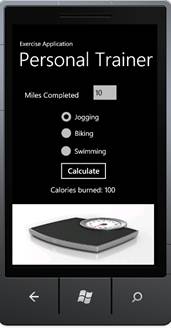Lab 5 Personal Trainer Mobile App
Maximum Points = 10
|
The purpose of this lab is to implement the Visual Basic code for a mobile app GUI for a Windows 7 phone and to introduce decision statements in VB. The GUI will consist of one picture box, a text box for the user to enter the number of miles, 3 radio buttons for identifying the type of exercise, a label to display the total calories burned and a button for calculating the result. [shown below] Follow the guidelines in the online chapter 5 [found at http://academic.cengage.com/resource_uploads/downloads/0538468475_297919.pdf ].
If you are using your own computer, you need to first install:
1. Visual Basic for Windows Phone Developer Tools: http://www.microsoft.com/download/en/details.aspx?id=9930 2. Windows Phone Developer Tools: http://www.microsoft.com/download/en/details.aspx?displaylang=en&id=13890 [NOTE: You may need to install the Service Pack for Visual studio 2010]
|
|
Test your program frequently and TEST WHAT YOU SUBMIT.
You can use Visual Studio to deploy your application to a Windows Phone device or to Windows Phone Emulator. If you have installed Windows Phone SDK 7.1.1 Update, you can deploy your application to a 256-MB emulator or to a 512-MB emulator. For more information, see How to: Build and Deploy a Windows Phone Application Using Visual Studio.
To deploy and debug your application on a Windows Phone device, you must install the Zune client software. You must also register your device using the Windows Phone Developer Registration Tool. For more information, see Deploying and Testing on Your Windows Phone
CORRECTIONS:
Pg. 61 Radio Buttons use the Content property, NOT Text
Pg. 62 lblResult is a TextBlock, NOT TextBox
Pg. 62 use Scales.jpg instead of Exercise.jpg
(Due before 5 pm on Friday, February 8, 2013) Submit your files containing your program and design by zipping up the Project folder into a file named lab5-ws.zip where ws are your initials. Upload the file to the dropbox in CougarView.
NOTE: Documentation must include
A) Program block:
******************************************************************************
PROGRAM: program name
AUTHOR: your name (give credit for
any code that is not yours)
DATE: date of creation
PURPOSE: detailed description of program
******************************************************************************
B) Every subroutine
******************************************************************************
detailed description of the subroutines function
(give credit for any code that is not yours)
******************************************************************************
Grades are determined using the following scale:
- Runs correctly.. :___/2
- Correct output .. :___/2
- Design of output.. :___/1.5
- Design of logic :___/2
- Standards .:___/1.5
- Documentation. ...:___/1
Grading Rubric (Word document)