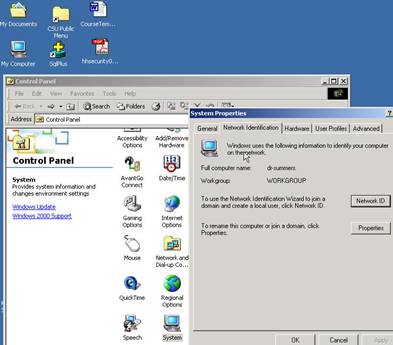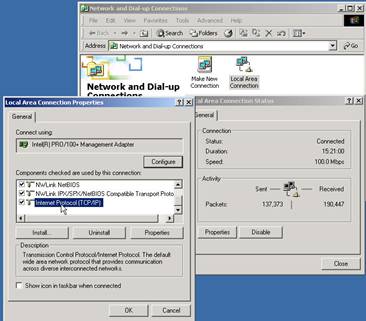LAB ASSIGNMENT 9 – Setting Network
Properties
Materials Needed:
- Computer
- Installed Windows XP
Activity
|
Step 1: Joining a Domain |
|
Click the Start menu then choose Settings then Control Panel. Select Systems. [This can also be found by right clicking on My Computer and selecting Properties.] Select the Network Identification Tab. You can either select Network ID to allow the Network Identification Wizard to lead you through joining a domain or select Properties and make the appropriate changes. |
Step 2: Configuring
TCP/IP |
|
Click the Start menu then choose Settings then Network and dial-up Connections or right-mouse click Network Neighborhood. Then double-click on Local Area Connection and select Properties. Scroll-down to Internet Protocol (TCP/IP). Select Properties. You will be able to configure the IP address and DNS server on this page. |
|
Step 3: Advanced
Settings
By selecting the Advanced button, you will be able to adjust the IP and DNS settings as well as WINS and security options. |