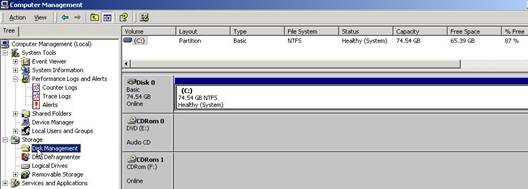LAB ASSIGNMENT 7 – Disk Management and
Services
Materials Needed:
- Computer
- Installed Windows XP
Activity
|
Step 1: Opening Computer Management |
|
Select Administrative tools in Control Panel; then choose Computer Management.
|
|
Step 2: Managing Disks |
|
Click on Disk
Management. You will be able to
inspect the properties of all drives and their partitions, defrag any harddrives, and change drive letters. You can access the
backup and error checking tools by selecting Action | All Tasks | Properties.
|
|
Step 3: Accessing
Services Click
on Services and Applications followed by Services.
Services can be started and stopped by double-clicking on it. |