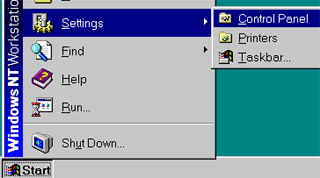
Click on the Start Menu; choose "Settings" then "Control Panel" from the menu.
Double click the Devices icon in control panel.

Click on the "Startup" button to open the Startup options window.

Select the startup type you want from the list and then click OK.