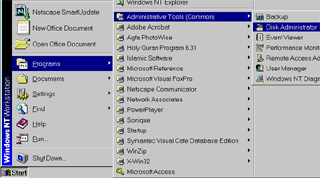
Click the Start menu. Choose Programs then "Administrative tools". Select "Disk Administrator" from the menu.
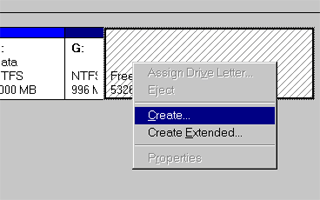
Select a free space in Disk Administrator and right click with the mouse. Choose "Create" from the menu.
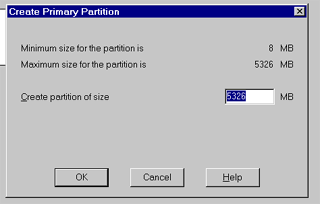
Type in the size you want to assign to your partition and click "OK".
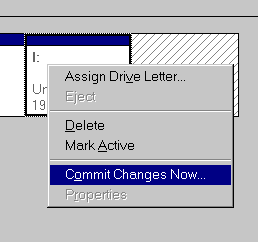
The new changes will take effect only after committing the changes. Select the new partition and right click with the mouse. Choose "Commit changes now" from the menu.
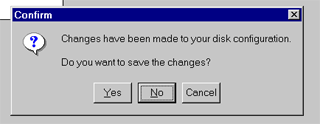
Disk Administrator prompts you to confirm the changes. Click "Yes" to continue.
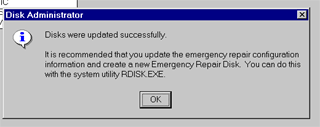
ERD is the Emergency Repair Disk that you created when installing Windows NT. This disk should be updated regularly when you change your system. Run the command "Rdisk" and follow the instructions to update your ERD.