
Click Start menu. Choose Programs then "Administrative tools". Select "Windows NT diagnostics" from the menu. A shortcut to opening NT diagnostics is to run the command "winmsd".
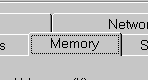
Click the memory tab to open it.

In the memory tab there is a detailed information about the memory usage in your computer. Including Physical memory, Paged memory (virtual memory) and kernel memory.

Click "OK" button to close NT diagnostics.