
Right click the "Network Neighborhood" icon in your desktop and choose Properties from the menu. Another way to access it is by opening the Network Control Panel.

Click the "Change" button to edit the computer group.
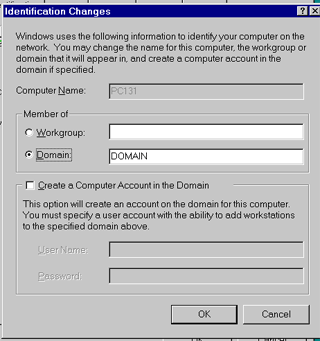
Click the radio button next to "Domain" and type in the name of the domain you want to join. If you need to create a computer account in the PDC (Primary Domain Controller), click the radio button next to "Create a computer account in the domain," and type in the appropriate username and password. Contact your system administrator for this information. When you click "OK," the computer tries to contact and register in the PDC for that domain. If you are successful a welcome message is displayed.
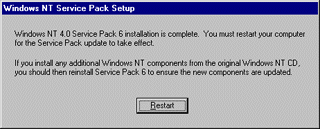
When you close the Network Properties window, Windows NT prompts you to restart your computer. Click "Yes" to restart now or "NO" if you want to restart later.