
Right click the Task Bar and choose Task Manager from the menu. You can also use Ctrl+Shift+Esc keys (simultaneously).

In the task manager window, (Applications tab) select the task you want to terminate. This is usually useful when an application hangs and is not responding anymore.
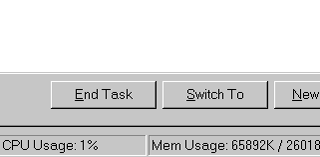
Click on the End Task button.
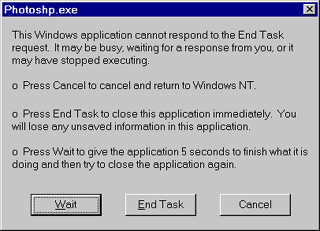
Oftentimes, after a few seconds, a window will pop up asking you to confirm End Task command. Click on End Task to terminate the application.