
Click Start menu. Choose Programs then "Administrative tools". Select "Windows NT diagnostics" from the menu. A shortcut to opening NT diagnostics is to run the command "winmsd".
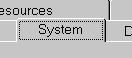
Click the "System" tab to open it.
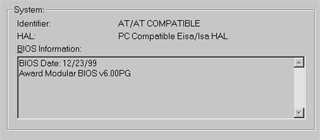
In the system tab, you can view system information like bios version and others.

In the Processor window you can view processor type and speed.