CodeWorkout Registration Instructions
We will be adding the CodeWorkout platform for practice assignments.
Go to their webpage and click on the "Sign Up" link in the upper right corner.
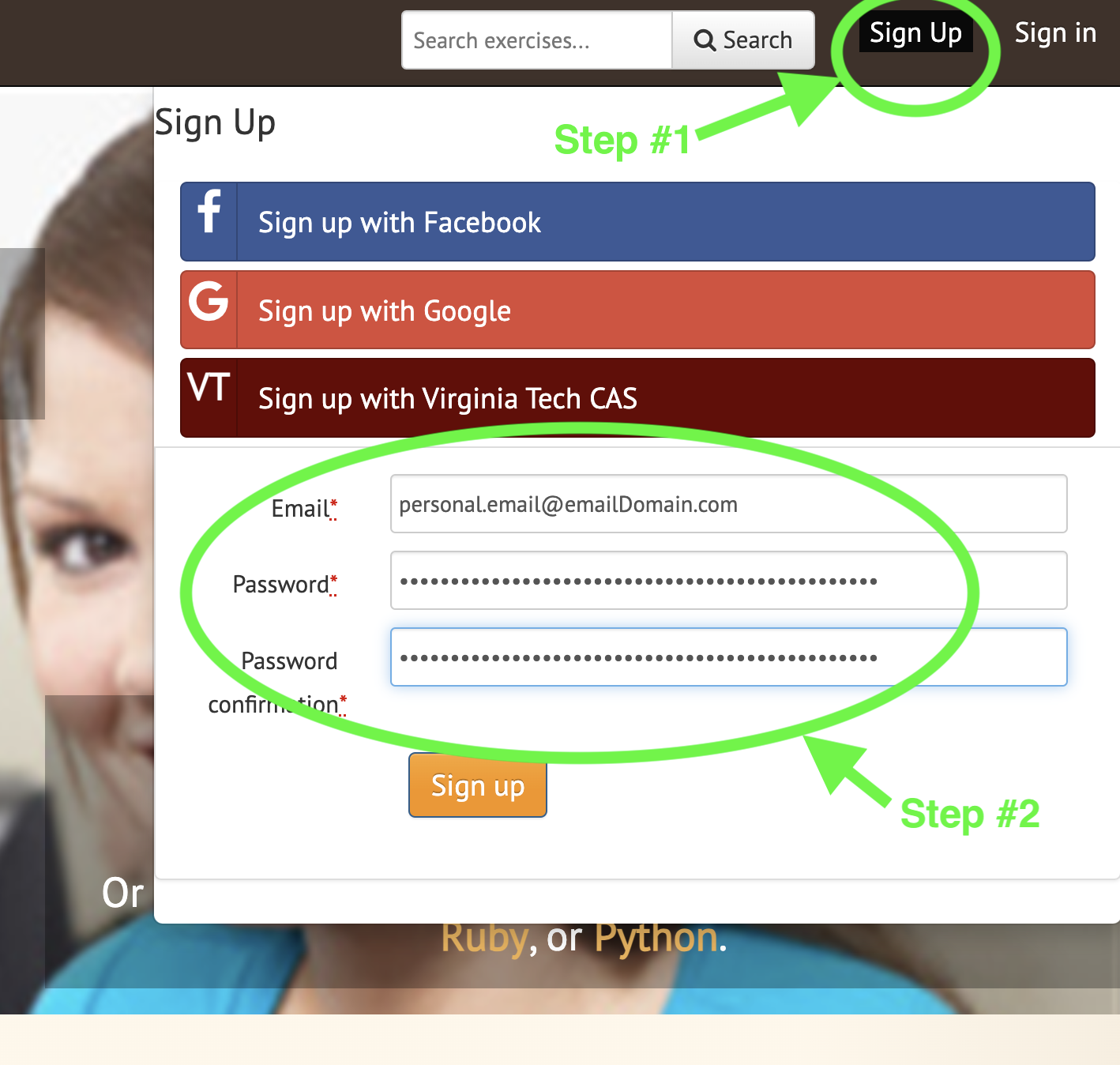
Enter your CSU email address (the one that ends with "@students.columbusstate.edu"). If that does not work, then please enter an email address of your choosing (and email your instructor so that your scores can be assigned to you :).
Choose an appropriate password for this account (that is different from other passwords).
Now go to our CodeWorkout course, CPSC 2108: Data Structures - Dr. Carroll (or if there's a problem with that link, login and then click on "Courses" at the top left of the screen).
After navigating to our CodeWorkout course, enroll in the course.
On this platform, you submit your work by clicking on the orange "Check my answer!" button. You will get a green square for each of the test cases, you've completed for that problem. The circle with 0.0 / 3.0 will change to have a green ring around it and 3.0 / 3.0 inside of it. Additionally, at the course level, you can click on the "Grades" tab to see your scores for the assignments. These assignments will be graded and will counted in the Practice Assignments grade category.
Next time you want to use this platform, your can go straight to our course, CPSC 2108: Data Structures - Dr. Carroll, or go to https://codeworkout.cs.vt.edu/, login and then click on "Courses" at the top left of the screen for faster access.